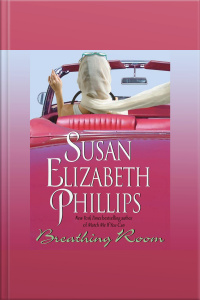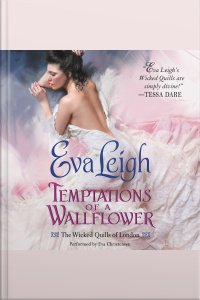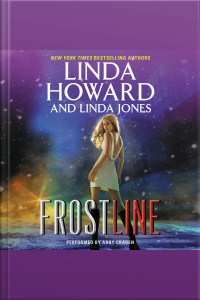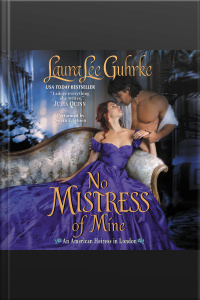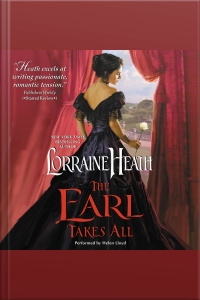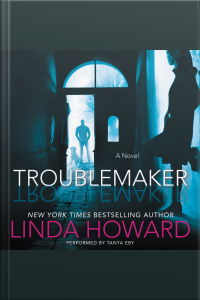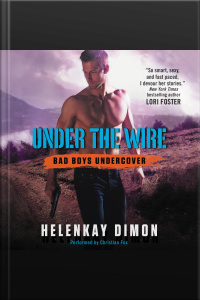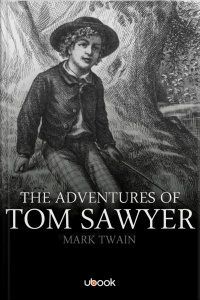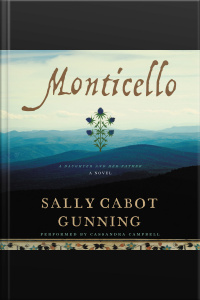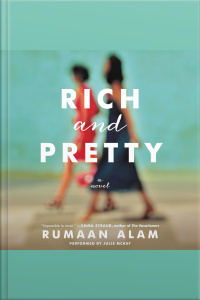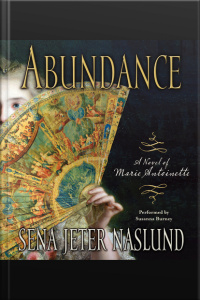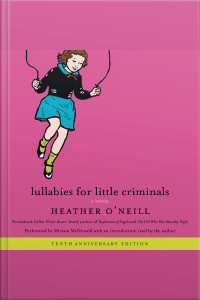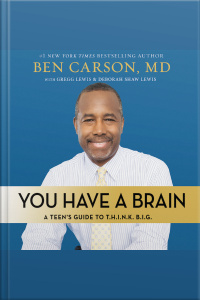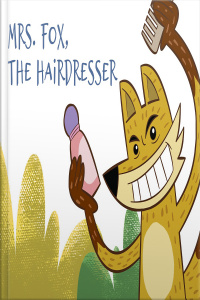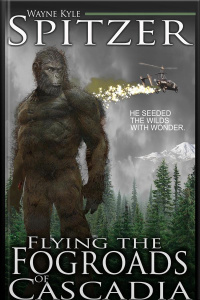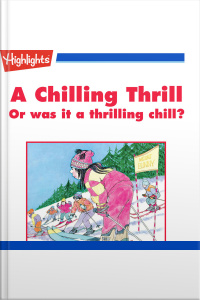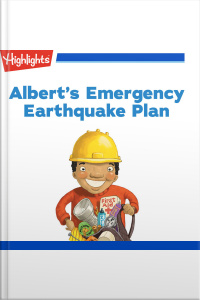We use cookies in our website, so that we can offer you an amazing experience. Would you like to know more about our
Privacy Policy ?
- Fiction
- Other Languages
- Free
- Children
- History & Geography
- Podcasts
- Enterprises & Businesses
- Educational/Technical
- Juvenile fiction
- Self Development
- Non Fiction
- Sports
- Biographies
- Comedy
- Health & Care
- Non Juvenile Fiction
- Psychology
- Religion
- Policy
- Human Sciences
- Literature
- Natural Sciences
- Home
- Medicine
- Gastronomy
- Music
- Games
- Science
- Esotericism
- Philosophy
- Erotic
- Comics
- Saúde & Bem Estar
- Spirituality
- Originals
- Classics
- Legislations
- Young Adult
- Não Ficção Young Adult
- Other languages